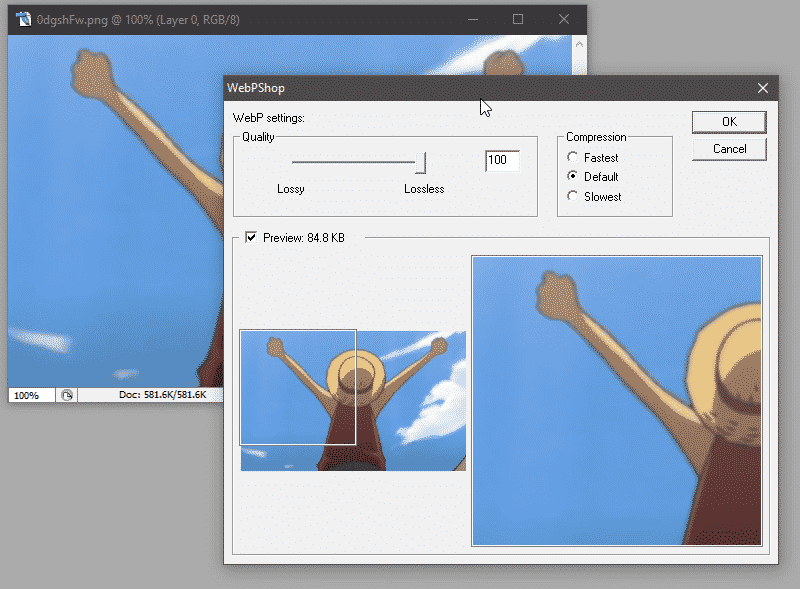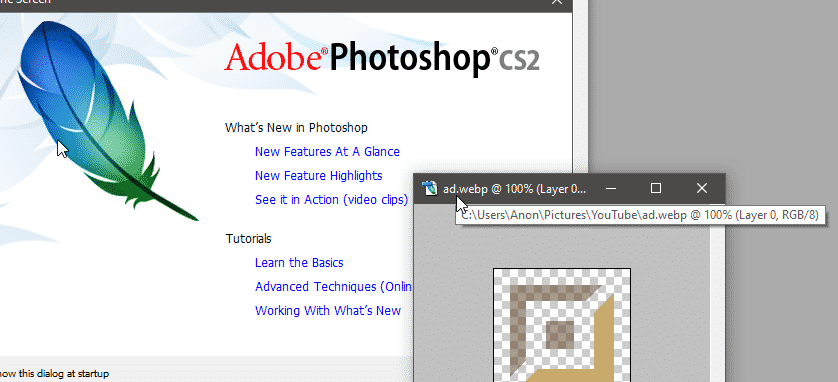
The abandonware Photoshop CS2 still does everything any aspiring content creator could ask for. It even works great on Windows 10. Quality software created by quality people. However in todays modern internet we have a few new formats that were far after CS2's time. The main problem I run into is opening WebP format files. I'll go to grab an asset I assume to be a .PNG off Google Images, try to open it up in CS2 and I'm met with the error "Could not complete your request because it is not the right kind of document." but luckily for us the competent developers of CS2 thought ahead. They allow for plugins to extend the support file types in the program!
WebPShop, the plug-in for opening and saving WebP images directly from Adobe Photoshop
https://developers.google.com/speed/webp/docs/webpshop
available under the Apache-2 License this open source WebPShop plugin works just fine for our legacy version of Photoshop. Unfortunately they aren't distributing x86 binaries of the latest version but the Apha 0.2.1 version seems to have everything we need anyway. You can download the binary from the 0.2.1 release page. You want WebPShop_0_2_1_Win_x86.8bi. Once that's downloaded place the 8bi file into C:\Program Files (x86)\Adobe\Adobe Photoshop CS2\Plug-Ins\File Formats or wherever you have CS2 installed. Then fire up Photoshop and open any WebP file you like!
Export Options
The plugin also allows you to save .webp files with a quality slider! Just use File > Save As... > WebP and the WebPShop compression Window will open. Enable the preview and compress to your liking.