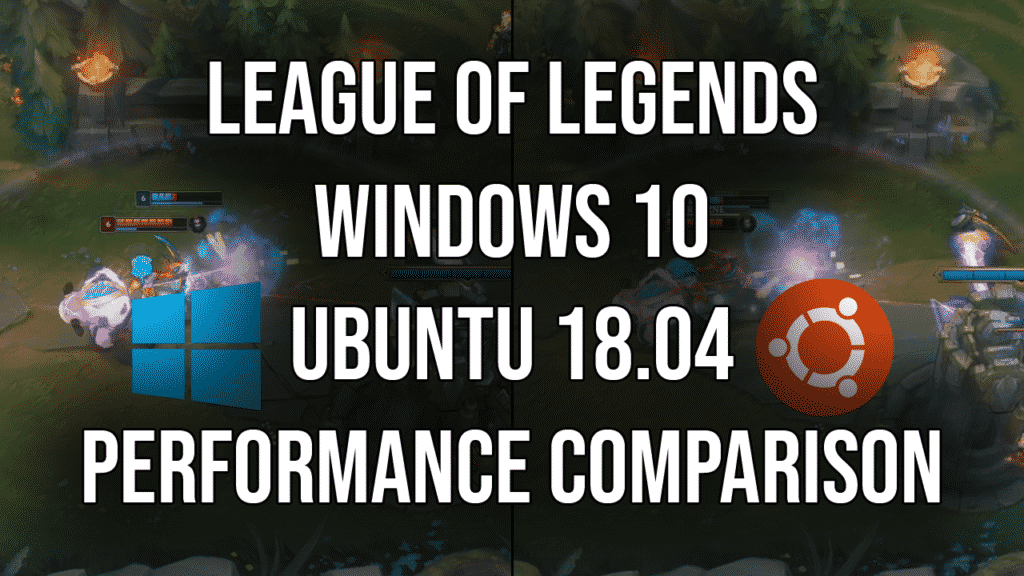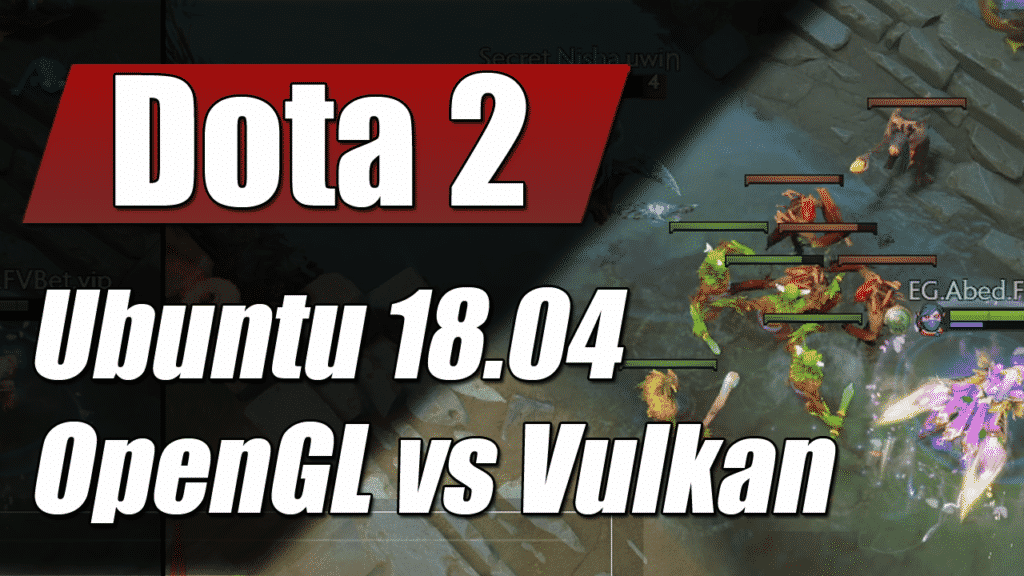
Dota 2 is one of the many games officially supported on Linux. But which graphics rendering API offers the best performance? In this side by side comparison I show the FPS (Frames Per Second) difference between OpenGL and Vulkan for Dota 2 on Linux. These tests were run on the same machine using the options toggle to switch between the two API's. Testing was done at 1080p resolution with the quality slider set to Max.
Hardware
- RTX 2080 8GB
- i7 9700K @ 4.6Ghz
- 16GB DDR4 RAM
- NVMe SSD
Drivers
- Ubuntu - 430 nonfree
- OpenGL 4.6
- Vulkan 1.1.126
Dota 2
- Maxed Settings
- 240 FPS Framerate Limit (Recommend)
- Patch 7.24
Results
- OpenGL Average: 114
- OpenGL 1% Low: 100
- Vulkan Average: 135
- Vulkan 1% Low: 101
Recording Settings
Note: The impact of OBS with these settings is as low as ~5FPS. When running the tests I had no additional software running other than OBS and Dota 2. In a real use case even if you don't record/stream the performance impact should be similar to having Chrome/Firefox open with a YouTube video or Discord ect.
H.265 NVENC Encoder Max Quality preset, 5000kbps Bitrate, 1920x1080
League of Legends DX9 vs DX11 Performance Comparison: https://downthecrop.xyz/blog/league-of-legends-directx-9-vs-directx-11/