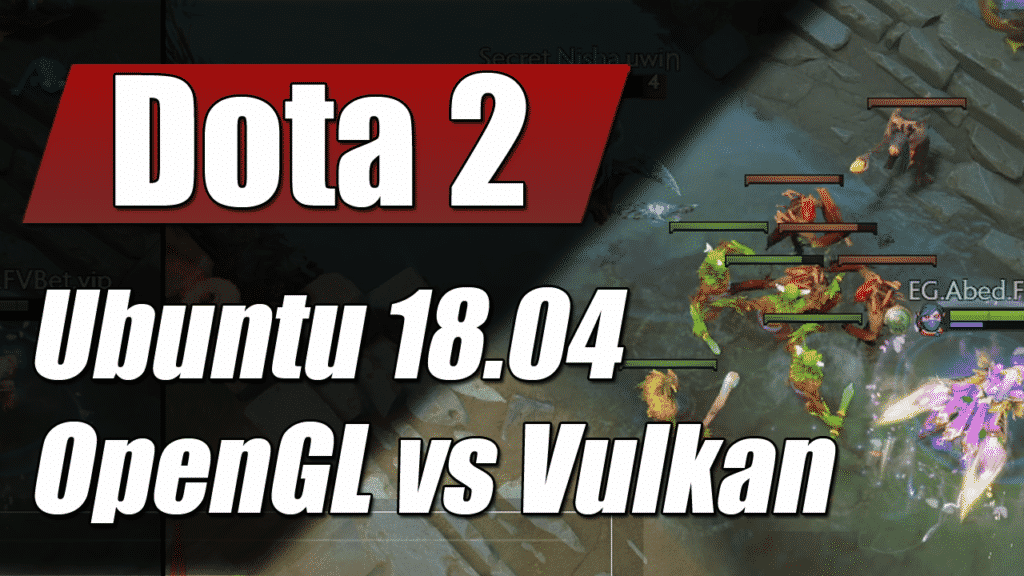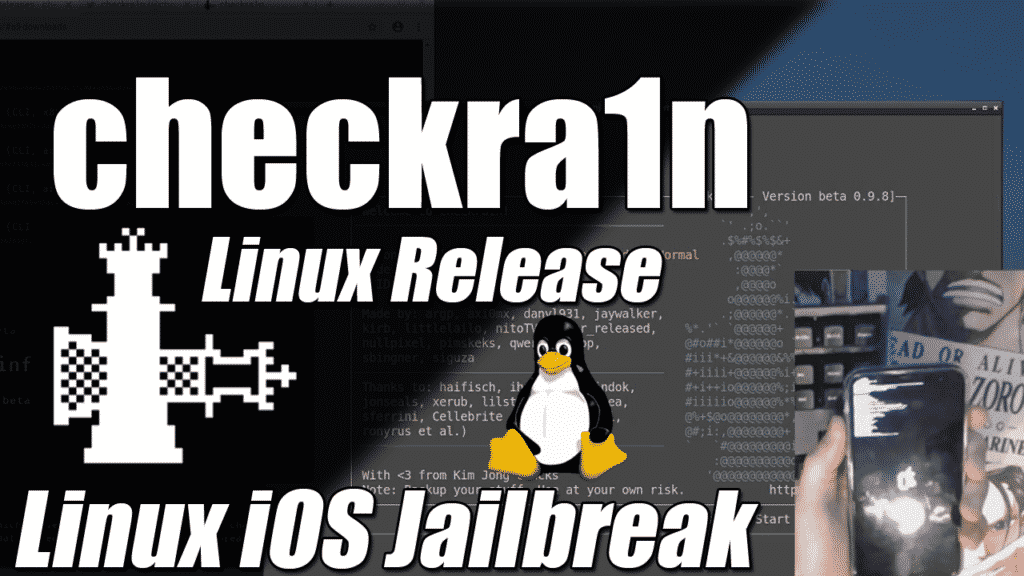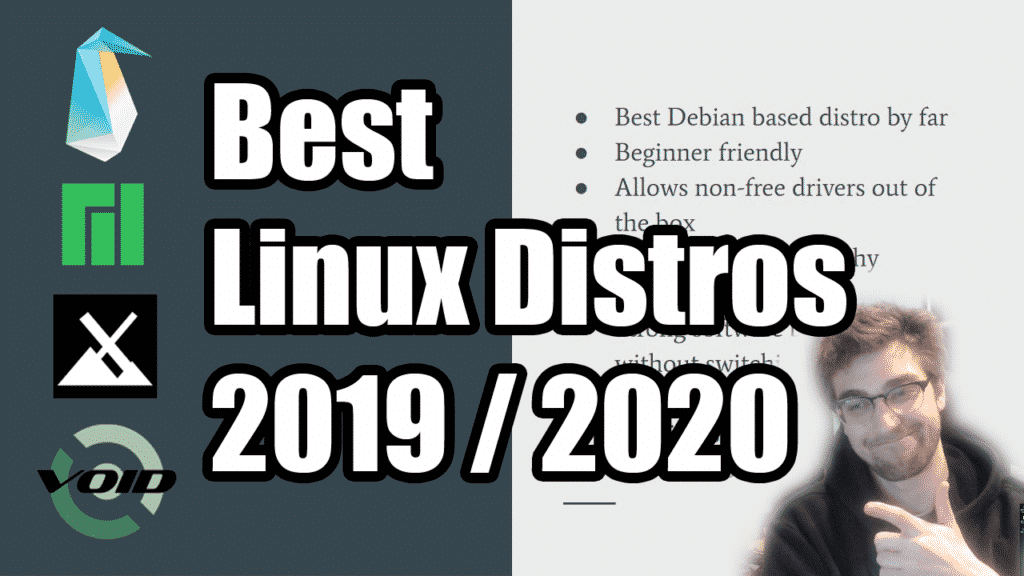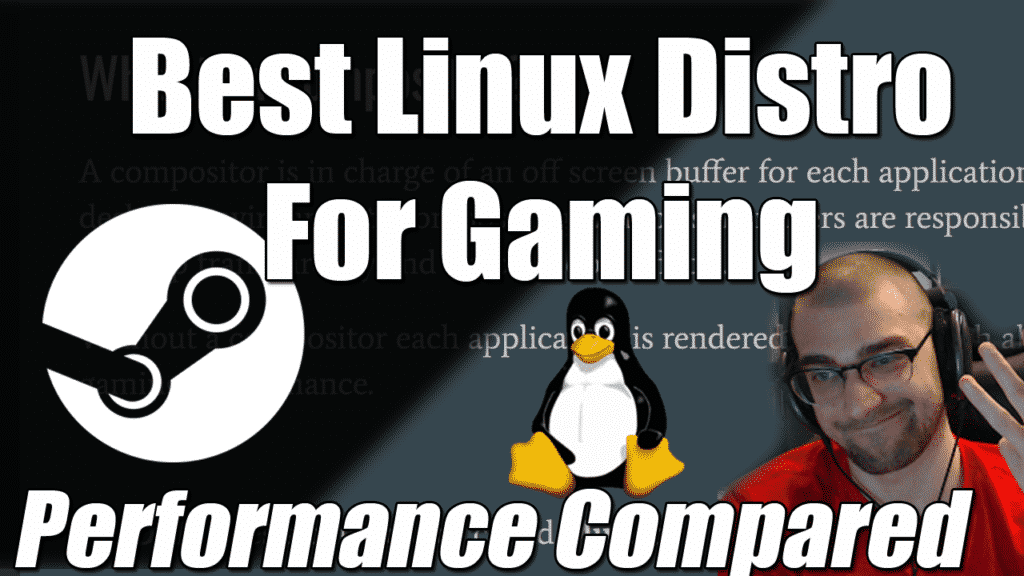
Hey gamers, this is downthecrop and today we have a very special video explaining the best Linux Distro recommendations for gaming in 2020.
I'll be explaining some more technical reasons for why the distribution you decide to choose is not that important. The most important thing to remember for gaming on GNU+Linux is that you need to have your Window Manager Compositor or DE Compositor disabled for your games. This can be done in Compton (Picom) compositor and the GNOME Mutter Compositor. The performance impact of an incorrectly configured compositor will outweigh any effect the light weight Desktop Environment might provide.
Linux Gaming Drivers
Using the latest drivers will very likely have an effect on performance, as of writing this, Ubuntu LTS 18.04 is using Nvidia Linux Driver Version 430.64 and Manjaro is using Nvidia Linux Driver Version 440.59. Bleeding edge distros like Arch Linux, Void Linux, and Manjaro will all provide up to date Kernels and the latest Linux Drivers for both AMD and Nvidia. Slow annual releases like Ubuntu are known to be more stable due to them waiting to push updates to driver and applications until they have been tested for a longer time. You can bypass this slower release cycle with third-party PPA's or installing through the .run script available from Nvidia/AMD's websites.
Compositors and Gaming Performance in Linux
A compositor is in charge of an off screen buffer for each application window in a desktop environment. Compositing windows managers are responsible for things like desktop transparency and drop shadow effects.
Without a compositor each application is rendered directly which allows for better gaming performance.
GNOME uses a compositor called Mutter
Compton (now forked to Picom) can be used for OpenBox/LXQt
Your compositor settings will have the largest impact on performance. This is to say that the distribution of GNU+Linux you choose is not very important. The settings of your compositor can greatly affect your FPS. Make sure that all fullscreen applications are ignored or bypass the Compositor. Completely disabling the compositor is the best option as it may increase performance by removing the background buffer of your application windows (X11 Clients) and the output to your screen.
Recommendations
Really just disable your compositor and you can use anything you like. Fedora Linux, Gentoo, Elementary OS, use anything you like for gaming. If you have the RAM overhead available most DE's really won't make a difference in gaming performance.
Manjaro Linux
Manjaro is probably the best option for most people new or returning to gaming on GNU+Linux. Easily to install. Easy to use. Easy to update.
Manjaro is a rolling release which means that it will always have the latest versions of software after you've updated. There is no Manjaro 19.04 ect because ALL versions are the latest version you just need to re-sync with the update server.
Manjaro has out of the box support for non-free drivers and a graphical utility for installing them as well. 32-bit libraries which are a common issue among those new to Linux gaming are easy to install too.
MX Linux
MX Linux by its design is going to be a little bit out of date compared to Manjaro/Arch/Void and that's because it's not rolling release, and it's based on Debian which is a very slow to update, stable distro.
MX Linux comes with options for non-free drivers during the install and is also systemd free. Yes! No systemd to mess with your gaming.
I suggest MX Linux to people who are uncomfortable with Arch/Manjaro and just want a system they are familiar with. The XFCE default spin is very similar to Unity or GNOME on Ubuntu so it should be easy to figure out for anyone new to Linux gaming.