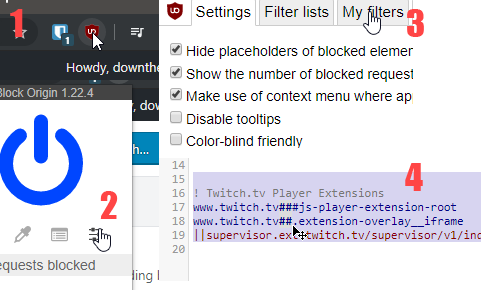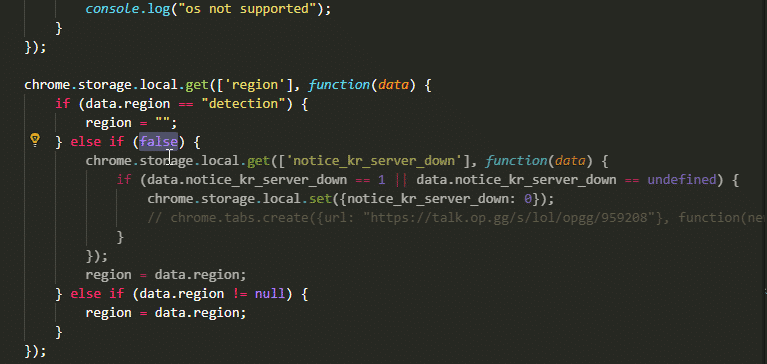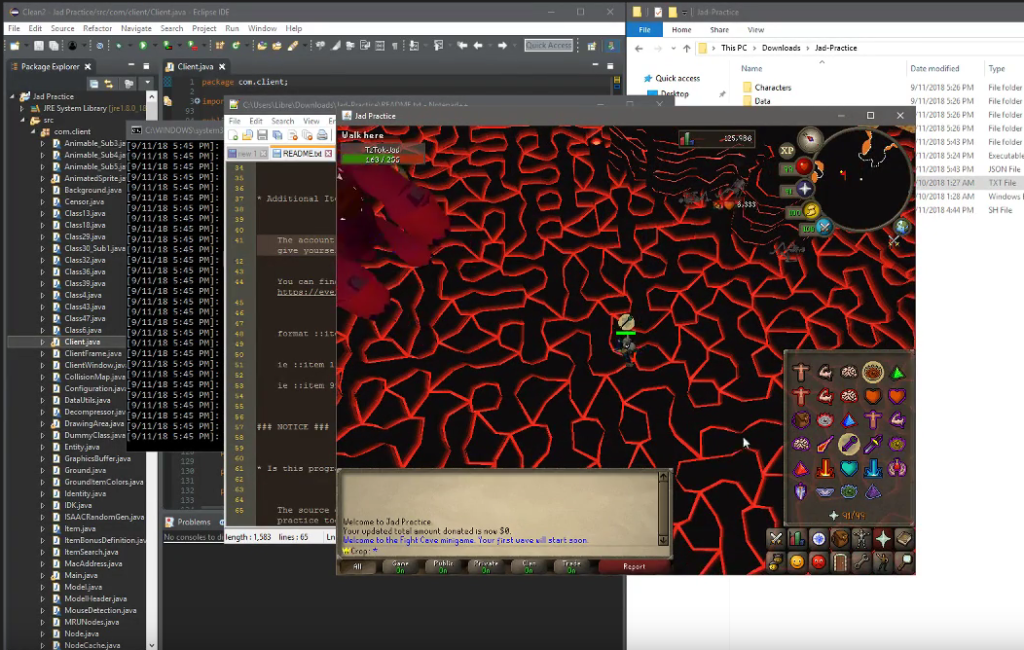Hello world! I had a talk about this on stream today and thought I might expand my thinking here. This website is, after all, a perfect example of what I’d like to highlight in light weight design.
If you’re a normal person you likely have never read an ultra minimalist website. I can offer you two examples from the top of my head. I will not explicitly be defining what the do right but present content forward pages correctly.
First we have MotherFuckingWebsite which I assure you is not at all adult other that it’s arousing design and powerful wrangling of the English language. https://motherfuckingwebsite.com offers all the information you need about it’s design philosophy on its main page and it is worth a read. The core design principle is to focus on what’s already built into HTML5 instead of needlessly loading libraries. I can also recommend this video which highlights the speed improvements that are available when moving out of heavy and unnecessary JS and into HTML and CSS https://youtu.be/VUwyYhNO63I
Secondly I’d like to tip my fedora to you all and say that the Arch wiki is not only one of the worlds most exquisite repositories of information but also a paragon of content focused design. https://wiki.archlinux.org/index.php/Installation_guide I have linked the install guide as an example page but all follow this same simple layout and beautiful indexing. Although this isn’t specifically a design consideration I also appreciate their Code of Conducts resource on answering questions http://www.catb.org/~esr/faqs/smart-questions.html this page also follows our design rules coincidentally!
Many “old” projects like Debian have a get repository of information in archived versions of their mailing lists. If you are a computer hobbyist you’ve likely stumbled into a handful of these through frantic googling. One of the great parts of these websites is their indexability. It seems web crawlers absolutely love the way the information is presented so straightforward instead of being needlessly distributed through flashy graphics, animated menus, or slideshow-like pages with nearly no information to inflate traffic. It’s all just right there. A truly tranquil feeling passes over the body when the pages load so quickly and the information is so readable. As if asking a classmate which page to turn to and they not only provide the number but also the paragraph and line to begin from. Excellent.
There is a learning curve to pushing yourself to correctly chew through such dense information. Often pages like these read like a research paper and that is daunting to the uninitiated. Research papers are one of my favorite ways to get useful information as the abstract will offer a far different and likely more nuanced summary than any news article attempting to spin their work ever could. Likely, most would load the PDF file in their browser and immediately close it due to its alien dual column structure. I would like to push more people to return to the source and away from the colorful and distracting stylization of information for the layperson.
Content is king and a website shouldn’t take 13 seconds to load for any reason. Information density is not for everyone but may be for you. It surely is for me. Take a stand against not only radio edit songs but also the dilution of quality information. Thanks!