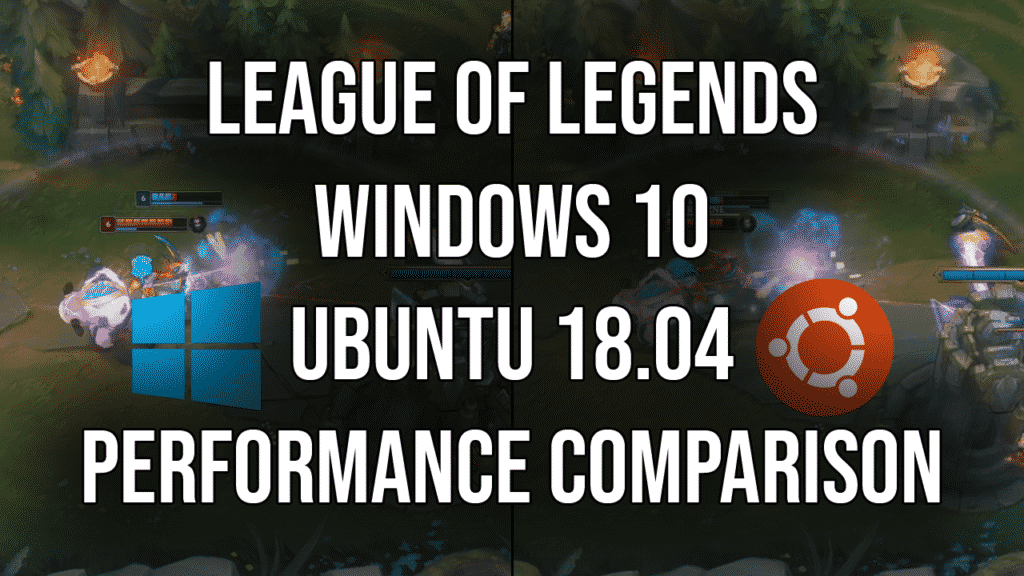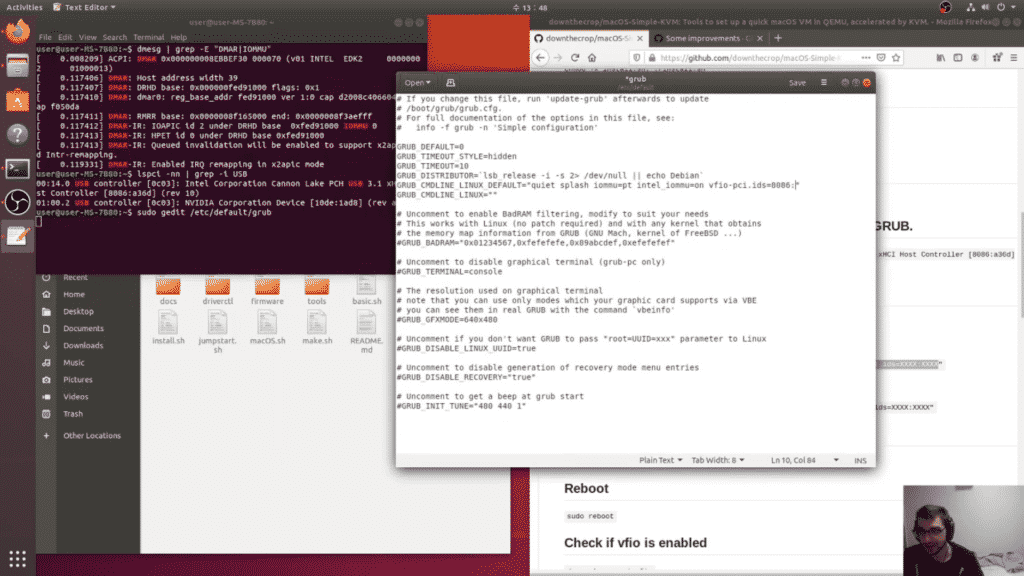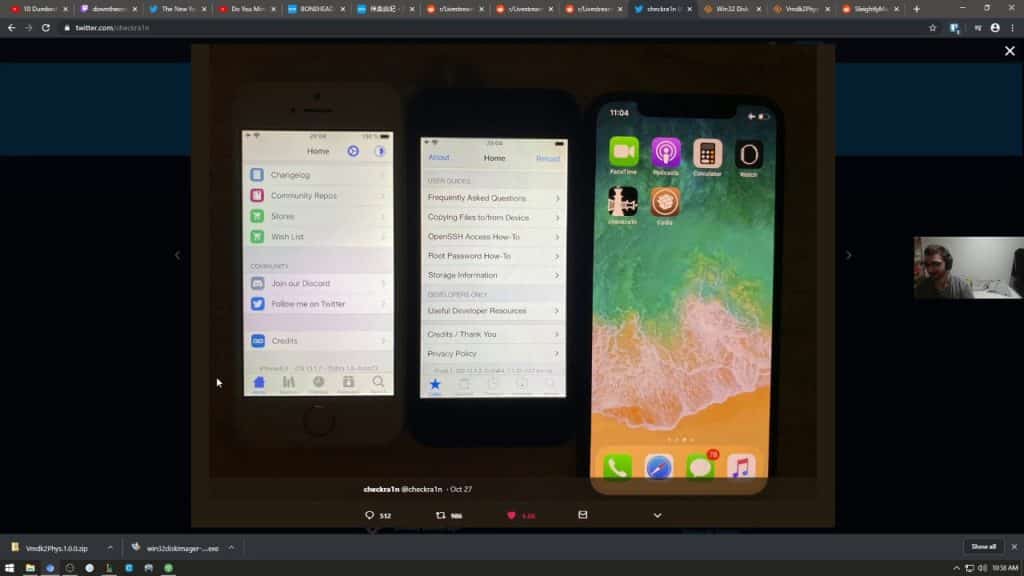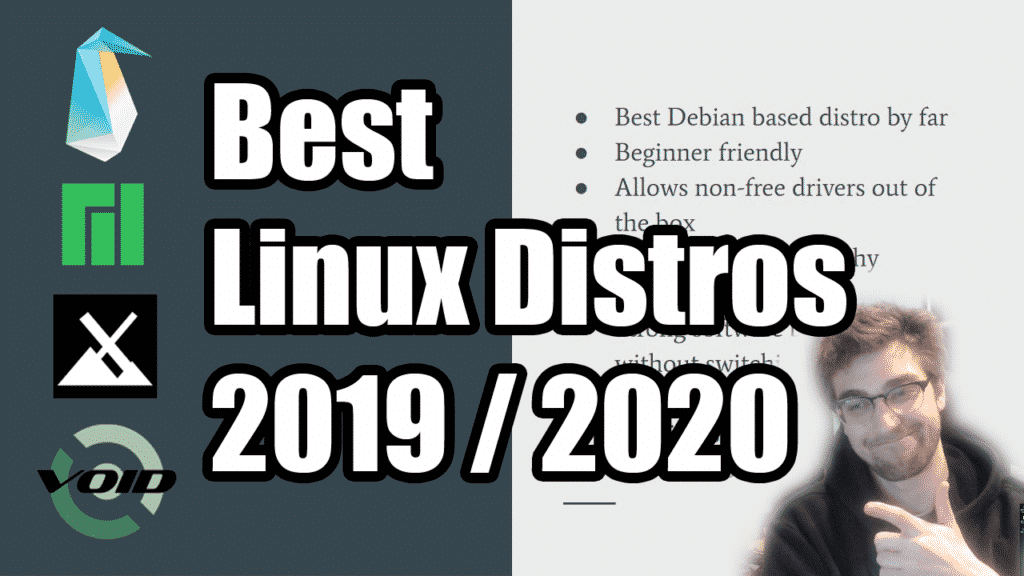
Welcome to my review and round up of the best linux distributions (distros) of 2019 that you should be using in 2020! This list will give recommendations for Best Linux Distro 2020, Best Lightweight Linux Distro, Best Gaming Distro, and Best Linux Distro for programming. Let's get started!
Best Lightweight Distro: Void Linux
Void Linux has been my favorite lightweight and minimal Linux distribution for some time now. I have been using Void as a desktop system (also works great for server) for many months and it's a stable and enjoyable experience for an enthusiast Linux user. Void provides everything you need in its default repositories and has great documentation. The community on r/voidlinux is also pretty good for helping people that need help (very arch-like and elite though). If you're looking to get yourself started on Void I think LXQT is my favorite Desktop Environment with the least amount of overhead.
Best Gaming Distro: MX Linux
MX Linux has been gaining a huge amount of steam. In 2019 it was one of the best reviewed and highest rated for a "set it and forget it" Linux distro for the everyman. This Debian based distro gives you everything you need as a desktop user right out of the box and even provides non-free drivers (better for gaming) as well out of the box if you want them. The default desktop environment is XFCE which is a good choice for gaming too because of it's light weight and low impact compositor. MX is a solid choice for everyone that is new or old to Linux. It just works.
Best Linux Distro for Programming: Manjaro Linux
Manjaro is Arch without the headache. This is a great distribution of Linux and no one should be saying it's anything less than top 5 in the pecking order. Manjaro can lean on the Arch Linux community and documentation that has had so much time to build a great wealth of knowledge. The installation process is easy, all the big development environments are available through the default repos as well as every programming language package you can think of. I love Manjaro because it works on everything and has everything. If you're looking to switch away from Mint, Ubuntu, or Fedora/CentOS this is my number one pick for a programmers dream.
Best Linux Distro 2019: Void Linux
I need to set Void as the leader in the innovation space of Linux this year. It's now officially supported Flatpack and is a total joy to use once you have it installed. The XBPS package manager is the best thing to happen to binary distribution since apt and you have a complete backlog of documentation and a giant repository of great packages that are up to date. This is an amazing project that will continue to gather a following. You can't go wrong this year by installing Void Linux on your main system and trying it out! My pick for Best Linux Distro 2020 is Void Linux.